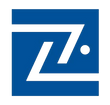How do i use a gsm sms devices ?
GSM SMS devices, typically called GSM modems, are used for sending and receiving SMS messages through a computer or other device. Here's a breakdown of how to use one:
Hardware Setup:
-
SIM card and GSM modem: You'll need a GSM modem and a SIM card with a data plan that allows SMS. These modems can be standalone units or embedded in other devices.
-
Connect the modem: The connection method depends on the modem. Common options include USB cable, serial port, or even connecting through a network. Refer to the device's manual for specific instructions.
-
Antenna (optional): Some modems might have an external antenna jack. If signal strength is weak in your area, an external antenna can improve reception.
Software Setup:
-
SMS Gateway Software: You'll need software to interact with the modem and manage SMS messages. Popular options include Ozeki SMS Gateway or similar tools. These programs often offer features like sending bulk messages, scheduling messages, and receiving incoming messages.
-
Install and configure: Install the SMS Gateway software on your computer following the program's instructions. This might involve setting up a connection with the modem and specifying the COM port (for serial connections) or following prompts for USB detection.
-
AT Commands (optional): Some advanced users might interact with the modem directly using AT commands, a special language for controlling modem functionalities. This is generally not required for basic SMS sending and receiving with gateway software.
Sending and Receiving SMS:
-
Software interface: The SMS Gateway software will typically have a user interface for composing SMS messages, specifying recipient phone numbers, and sending them. You might also be able to see a list of received messages.
-
AT Commands (advanced): If using AT commands, you'll need to refer to the modem's specific command set for sending and receiving SMS messages. This method is more technical.
Additional Considerations:
- Cellular signal: Ensure you have a good cellular signal for reliable SMS sending and receiving.
- SMS charges: Be mindful of any SMS charges associated with your plan. Sending a large number of messages can incur costs.
- Security: Make sure the SMS Gateway software you use has proper security measures in place, especially if handling sensitive information.