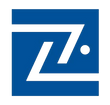How to send sms through sms gateway ?
Understanding SMS Gateways and Methods
Sending SMS through an SMS gateway can be done in several ways, depending on the specific gateway and your desired method:
1. Using an API:
- This is the most common method for developers and applications. Most gateways offer APIs that allow you to send and receive SMS messages programmatically. You'll need to choose a gateway with an API that suits your needs (features, pricing, etc.) and then integrate it into your application using the provided documentation and code examples. Popular API-based gateways include Twilio, Nexmo, and Plivo.
2. Web Interface:
- Some gateways provide a web interface where you can manually enter the recipient's phone number, your message, and any other desired settings (sender name, schedule, etc.) and then click "Send." This is a simpler option good for occasional use or small-scale campaigns.
3. Email to SMS:
- Certain gateways allow you to send SMS messages by composing an email with the recipient's phone number as the address and the message body as the content. This can be convenient if you're already comfortable with email and don't want to set up an API integration.
4. SMS Gateway Software:
- Some companies offer software that installs on your computer and acts as an intermediary between your application and the SMS gateway. This can be useful if you need to send SMS messages from a desktop application that doesn't have built-in SMS functionality.
Step-by-Step Guide to Sending SMS
Below is general steps for sending SMS through an SMS gateway:
- Choose an SMS gateway: Consider your needs, budget, and desired features (API, web interface, etc.) when selecting a gateway.
- Sign up for an account: Most gateways require you to create an account and purchase credits or a subscription plan.
- Configure your settings: This may involve providing sender information, setting up API credentials, or choosing preferred delivery options.
- Compose your message: Keep it concise as SMS has a character limit (160 characters for a single message).
- Send the SMS: Use the API, web interface, or chosen method to send your message to the recipient's phone number.