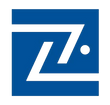Why Do You Need Your Own SMS Gateway Hardware ?
- Control: Own SMS gateway hardware gives you more control over how your SMS messages are sent and received. This can be important for businesses or organizations with specific security or compliance requirements. For example, you can use your own gateway to encrypt your messages or to block messages from certain senders.
- Customization: Own SMS gateway hardware allows you to customize the way your messages are sent and received. This can be useful for businesses that need to send a lot of SMS messages or that need to send messages with specific formatting or features. For example, you can use your own gateway to send messages in different languages or to send messages with images or attachments.
- Scalability: Own SMS gateway hardware can be scaled to meet your needs. This is important for businesses that need to send a large volume of SMS messages or that need to be able to send messages quickly. For example, you can add more SIM cards to your gateway to increase its capacity.
- Reliability: Own SMS gateway hardware can be more reliable than using a third-party service. This is because you have more control over the hardware and software and you are not reliant on a third-party provider. For example, if the third-party provider's service goes down, you will still be able to send and receive SMS messages.
- Security: Own SMS gateway hardware can be more secure than using a third-party service. This is because you have more control over the hardware and software and you can implement your own security measures. For example, you can encrypt your messages and store them in a secure database.
If you need to send a large volume of SMS messages or if you need to have more control over how your messages are sent and received, then you might need your own SMS gateway hardware.
Here are some of the steps involved in creating your own SMS gateway:
- Choose the right hardware. The first step is to choose the right hardware for your SMS gateway. You will need a computer with a modem that supports SMS.
- Install the SMS server software. Once you have the hardware, you need to install the SMS server software. There are many different SMS server software programs available, so you will need to choose one that meets your needs.
- Configure the SMS server software. Once you have installed the SMS server software, you need to configure it. This involves setting up the connection to the mobile network and configuring the features of the SMS server.
- Test the SMS server. Once you have configured the SMS server, you need to test it to make sure it is working properly. You can do this by sending and receiving test messages.