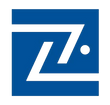How sms gateway works?
An SMS gateway acts as a bridge between your applications or devices and the mobile network, allowing you to send and receive text messages. Here's a breakdown of how it works:
-
Initiating the Message: You start by composing your SMS message on a software application, website, or even a specific program.
-
Connecting to the Gateway: The application you're using communicates with the SMS gateway via an API (Application Programming Interface). The API acts as a messenger, translating your application's instructions into a format the gateway understands.
-
Conversion and Routing: The SMS gateway receives your message content and sender information. It then converts the message into a format compatible with the mobile network (usually SMS or MMS for multimedia messages). The gateway also figures out the recipient's mobile carrier network.
-
Delivery via Carriers: The SMS gateway uses a specific protocol (like SMPP) to connect and communicate with the recipient's mobile carrier network. It essentially routes your message through their system.
-
Reaching the Phone: The mobile carrier network receives the SMS and delivers it to the recipient's phone. The recipient sees the message pop up on their phone just like any other text message.
Additional Points:
-
Two-Way vs. One-Way: Some gateways allow two-way communication, where recipients can reply to your messages. However, others are designed for one-way communication (broadcast messages) where replies aren't possible.
-
Short Codes vs. Long Numbers: Gateways might offer message sending using short codes (memorable codes with 5 or 6 digits) or long numbers (regular phone numbers with more digits). Short codes typically require additional setup and fees but offer better deliverability and brand recognition.
Overall, SMS gateways simplify the process of sending SMS messages from devices or applications that can't directly interact with mobile networks. They handle the technical aspects, ensuring your messages reach their destination.